Reuter site - Seven Essential Apps for Your Sales Team
This article was sent to you from bombastic4000@yahoo.com, who uses Reuters Mobile Site to get news and information on the go. To access Reuters on your mobile phone, go to:
http://mobile.reuters.com/article/topNews/idUS102854665020111208
Seven Essential Apps for Your Sales Team
Thu, Dec 08 05:00 AM EST
Salespeople need not only charm and have a strong nerve, but also be extraordinarily organized. That first meeting with a client might not go anywhere if you don't remember to follow up in a timely manner. And if you forget a key name or conversation, forget about closing the deal.
For salespeople juggling all manner of critical information, we've assembled a list of seven of the most useful online and mobile apps that can help your sales team become more organized and, most importantly, more productive.
<strong>1. Salesforce or 37 Signals</strong><br />
A salesperson's anchor application should be cloud-based customer relationship management (CRM) software to record interactions with clients and prospects. One option is Salesforce.com, which offers a variety of ways for big and small firms to track client information. Large companies employing IT pros could program additional functions, such as connecting the service to their expense tracking system to show in the client record how much money and time you spent to close a deal. At the other extreme, small companies with five or fewer salespeople can utilized a basic version of Salesforce for just $5 per user each per month.
Companies with larger sales teams might consider cloud-based 37 Signals, says Wayne Spivak, founder of Bellmore, N.Y.-based financial advice firm SBA Consulting. For $100 per month, Spivak's 11-person team uses the Highrise app to manage contracts and track deals, as well as the free Writeboard app for document collaboration. But while the fees are manageable, Spivak says the service has some limitations. The iPhone app provides limited access to Highrise, for example, and Writeboard doesn't limit which members of a business team can view a document, he says.
<strong>2. Scan Biz Cards</strong><br />
A business card reader, the Scan Biz Cards app for Android ($4.99) and iPhone ($6.99) -- and soon for Windows Phone 7 -- converts photos of business cards into address book entries that can be exported to CRM apps. For $9.99 a year, the app provides online backup.
<strong>Related: Five Signs You're Losing a Sale -- And How to Save It</strong><br />
<br />
Scan Biz Cards also allows users to add notes and reminders. "You can say, 'A week from now, I'll give you a call,'" says Gabrielle Carsala, who uses it for her Chesapeake Beach, Md.-based startup LocalBucks, which is developing a universal gift card for local merchants.
If you use the Android version, be prepared for extra finagling. After installation, select the app's "Settings" menu, then check "Use Device Camera." Otherwise, the app could crash.
<strong>3. Tout</strong><br />
This Web-based app lets users create templates for common messages such as meeting follow-ups. Tout also tracks emails, showing who viewed them, clicked on a link or responded.
A browser plugin automatically scans for any email addresses listed on a Web page, helping you quickly find the person you need. "Click the [contact] you want, click the template button and you're sending an email in two minutes," says Beth Morgan, vice president of marketing for Palo Alto, Calif.-based healthcare tracking site Simplee.
A free iPhone app sends template-based emails and displays the status of mailings. Pricing for Tout ranges from free for a barebones account to $199 per month for 25 users.
<strong>Related: Is Technology Killing Your Productivity?<br />
<br />
4. FreeConferenceCall.com </strong><br />
Just what it sounds like, FreeConferenceCall offers unlimited calls, as long as six hours each, for up to about 100 people. The Web-based interface makes it simple to set up a conference call without paying for a dedicated service. It also provides free recording of calls, which are stored online and can be downloaded. Users pay standard long-distance charges, but no additional fees.
The company recently added service to 10 European countries, along with Australia, Canada, South Africa and Japan.
<strong>5. Tripit</strong><br />
This Web service acts like a travel manager, consolidating travel itineraries, reservations and appointments. Tripit parses confirmation emails from airlines and hotels to create a calendar you can view online or export to Microsoft Outlook and other apps.
For $49 a year, Tripit Pro adds features including flight-delay alerts and frequent flier account tracking. Tripit also is accessible from apps for the iPhone, iPad, Android, BlackBerry and Windows 7 phone.
<strong>6. Grasshopper</strong><br />
This call router helps free you from a landline and routes calls to any phone you choose. A client's call to your company can be automatically redirected to the cellphone of a sales rep who might not necessarily be at his or her desk.<br />
<br />
<strong>Related: Three Common Mistakes that Kill a Sale (Video)</strong>
Grasshopper's monthly fees range from $9.95 with a six-cents-per-minute charge that could add up fast, to $199 for 10,000 minutes.
<strong>7. Pocket Mileage HD</strong><br />
This app allows you to track sales travel by filtering entries based on criteria such as vehicle, driver or purpose. Carsala of LocalBucks uses Pocket Mileage HD to have travel information broken down weekly, monthly or quarterly, and to export the data to a PDF, HTML file or CSV file (for use with Microsoft Excel).
At $4.99, the app is limited to iPhone, iPod Touch and iPad. App developer BlueTags says it has no plans to create Android or BlackBerry versions of the app.<br />
This article originally posted on Entrepreneur.com
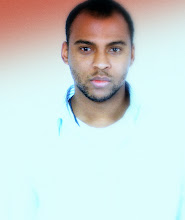

No comments:
Post a Comment