save baby
Online Tricks to Cut Your Tech Costs
By Doug Cooley, special to MSN Tech & Gadgets
With the economy slogging along like a PC with 64 MB of memory, gadget heads are moving those new MP3 players and wireless N routers out of their online shopping cart and back onto the wish list.
We feel your pain. So in the spirit of helping cash-conserving technology enthusiasts stay on their game, we offer up these online tips and tricks for saving coin without totally denying yourself the tech toys and tools you love -- and maybe even deserve.
MSN Savings Center: Recession Survival Kit
Bargain computers and electronics
Let’s say your friend left your digital camera on the roof of his car and drove off. (Yes, I am talking about you, Ron.) Recession or not, you need a new one. You can save a few bucks comparing camera prices at the major online computer and electronic gadgetry stores. Techbargains.com, which compiles lots of current tech product deals available online and in stores, can help out. So can MSN Shopping.
But for bigger savings, consider shopping sites where you find refurbished, overstock or returned items -- many of which still carry a warranty. Tech for Less and Geeks.com specialize in computer equipment, peripherals and electronics of this ilk.
Online outlet centers are another option. Retailer Best Buy has one, as do computer makers Dell and HP.
And, of course, eBay auctions and stores offer gadgets galore: cameras, PDAs, cell phones, computers. If you’re patient and do business with well-rated sellers, you can score good, but no-warranty deals on refurbished and working condition equipment.
___________________________________________________
More from MSN:
* MSN Savings Center: Recession Survival Kit
* What your gadget really costs
* Best tech for the buck
___________________________________________________
Freebie software
As hardware prices get cheaper, software seems to be going the other direction. Here are three ways to not pay for it:
* Try instead of buy. Software giants like Microsoft (Microsoft is the publisher of MSN Tech & Gadgets) and Adobe let you download and try out many of their products, typically for 30 days. If you only need to use a program for a limited time, you won’t have to surrender your credit card number.
* Look to the clouds. Word processing, spreadsheet and other programs can now live in the Internet “cloud” rather than your computer. Zoho offers free versions of all its Web-based software. Google Docs is also popular, and ThinkFree Office offers a 30-day free trial.
* Check out freeware. Scads of free applications are available for download, including lots of excellent antivirus products, such as Avira AntiVir Personal. The real trick here is separating the good from the not so good. Start by checking out the reviews and ratings at CNET Download.com.
'Live Search'
Free Internet
Do you really need to pay for Internet at your home when wireless hotspots are everywhere these days? Wi-Fi-FreeSpot provides a state-by-state listing of locations near you that offer free Wi-Fi. If you need to check your free Hotmail, Gmail or Yahoo! Mail from home once in a while, ask a friend in your apartment building or cul-de-sac if you can tap into their wireless network on occasion. (Don’t use somebody’s private, unsecured wireless service without asking first. That’s called “stealing.”)
No-cost Web site
If you run a business or public organization, a Web site is a must. However, you don’t pay for a site designer or Web hosting when you sign up for Microsoft Office Live Small Business. This service gives you a free domain name, free hosting and free e-mail accounts, plus page templates, design tools and custom code capabilities to build your site. You do have to pay for the renewal of your domain registration after the first year, but that’s pretty much the only cost. You can use the free companion service, called Office Live Workspace, to store and share documents online.
Games for gratis
If you’ve seen the price of video games lately, you know that an Xbox or PlayStation habit can be expensive. So check out what’s available for free to download or play online. Download Free Games has freeware games and games under $10 (you can test drive them for 30 minutes before buying). For browser-based Flash games, check out what’s available at Pogo.com, MSN Games or Yahoo Games.
Stream music and movies
A subscription to an MP3 download service can run $10-$15 a month. If you mostly listen to MP3s while at your computer, try free streaming music sites like Pandora, Slacker and Jango instead of paying for downloads. These sites let you create your own Internet radio stations that play just the type of music you like.
If you have Internet at home, maybe you can eliminate your cable or satellite dish TV service, too. Sites providing quality streaming movies and TV shows are now widely available. Hulu has lots of popular shows. You can also find your favorite TV shows on network sites like Fox, CBS, TNT and Disney.
Nix cell phone overage charges
Cell phone charges for exceeding your monthly allotment of minutes can be steep and painful. Log into your cell phone account to check your remaining minutes when you think you’re getting close. Or, alternatively, sign up for an OverMyMinutes account. This free service automatically sends you a text message or e-mail alert when you are about to go over your minutes.
These are just a few of the sites that can help you keep your tech spending under control during these cash-conscious times. Be sure to take a look at The 100 most useful sites on the Internet for more money-saving ideas.
___________________________________________________
More from MSN:
* MSN Savings Center: Recession Survival Kit
* What your gadget really costs
* Best tech for the buck
___________________________________________________
click here for more news and cool stuff
The Black Rider
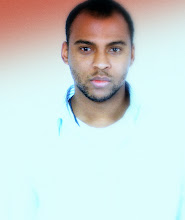

No comments:
Post a Comment